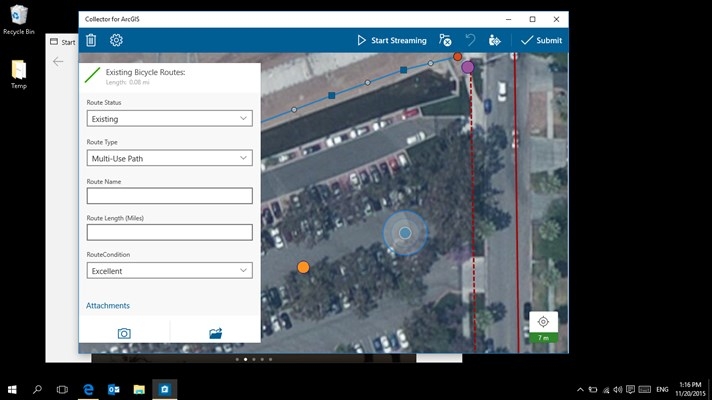ArcGIS Collector Updates Galore

Some of the most anticipated updates for ArcGIS Collector have arrived this December! Just in time for… winter?! (Canada Joke). That said, I’ll take these updates any day - seeing as it will be 15 degrees Celsius (59 Fahrenheit) on Christmas day here in Ontario.
So what’s all this Collector fuss about you ask?
ArcGIS Collector Attachment Sizing (for iOS)
That’s right - you can now optionally set the attachment size for images within the ArcGIS Collector application (iOS users). A huge issue for many users is the significant storage size of all the images being synced at full resolution. Not only are the images huge, but the photo dimensions are likely larger than anyone will ever need. The work around until now has been to take photos with an external app, then add them to ArcGIS Collector afterwards - not ideal if you’re the one in the field. If you still want large photos you have that option too - but for those of us who feel syncing shouldn’t lead to as many Illegal Start of Token Errors , this will definitely help. There is no getting back the original photo however, so use these settings wisely.
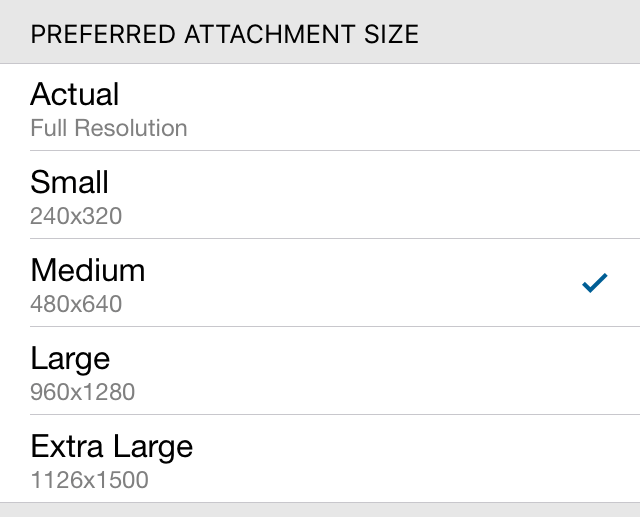 ArcGIS Collector Attachment Size Options
ArcGIS Collector Attachment Size Options
ArcGIS Collector Sync Settings
It’s also now possible to collect new features in the field and push them up to the “Cloud” (feature service) without pulling down gobs of updates from other users at the same time. The new synchronization setting is pretty straight forward: Push Only - send your updates but don’t receive others’. A great enhancement to increase productivity when out in the field - and taking a break at Starbucks to sync your changes via WiFi.
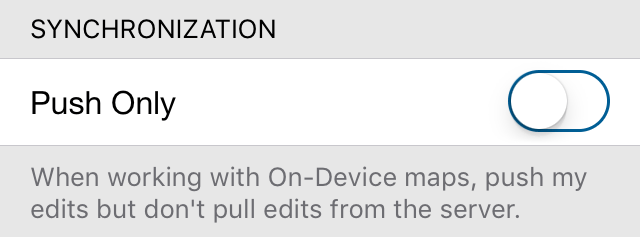 ArcGIS Collector Sync Settings
ArcGIS Collector Sync Settings
ArcGIS Collector for Windows 10
Maybe not huge demand at this point, but if you’ve been watching what Microsoft has been up to lately, ArcGIS Collector for Windows 10 might be a contender when it comes to field data collection. Sure Windows Mobile/CE was a time we would like to forget, but Windows 10 is quickly gaining ground. Not only that, Windows is the primary OS at many Government Organizations - so there is some long term potential when it comes to standards. Of course, this is all based on quality hardware being made available - and Microsoft looks like they might have some of this covered with the new Surface Pro 4 and the Surface Book. Why do field staff need a laptop, an iPad, and a smart phone - soon, windows 10 will have that all covered in one device (AKA “Continuum”). Maybe a little hard to imagine at this point, but the laptop/desktop/tablet in one, we are already there. Collector for ArcGIS is now available in the Windows App store and runs in both desktop and tablet mode depending on your needs.
If you found my writing entertaining or useful and want to say thanks, you can always buy me a coffee.