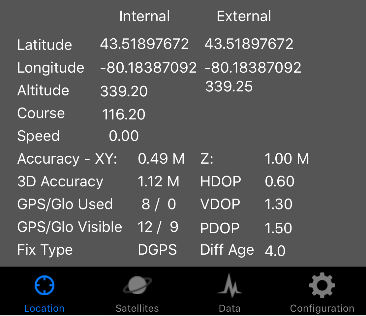SXBlue Platinum, In the Field

It was finally time to get bundled up and test the SXBlue Platinum in nature. Not only to test the functionality, but with the recent -20c outside, to test the device in a traditional Canadian winter. Before heading out, it was time to setup the device with ArcGIS Collector (v17.0.4). Just in case, the device comes with a great quick start guide to explain the status lights, and how to pair with iOS and Android. It goes even further and helps you setup the SXBlue Platinum with ArcGIS Collector which was a great reminder on the “Provider” adjustments that may be needed.
SXBlue Platinum and ArcGIS Collector Setup
There are many ways to use the SXBlue Platinum with ArcGIS Collector. The basic setup is to configure the Provider to SXBlue and leave the Location Profile defaults (AKA, do nothing). This is the one to use when the device is reading SV’s from GPS/GLONASS, etc. without any additional augmentation/corrections. Here in Ontario, there is a very likely chance the device will pickup SBAS (WAAS). With this bonus augmentation, there is a setting change to the Location Profile to get the optimal config in Collector (you need to tell Collector about the signal). Don’t worry, the Quick Start guide covers that too!
By checking the SXBlue status indicators or the status screen in Collector, you can determine if you are currently connected to SBAS.
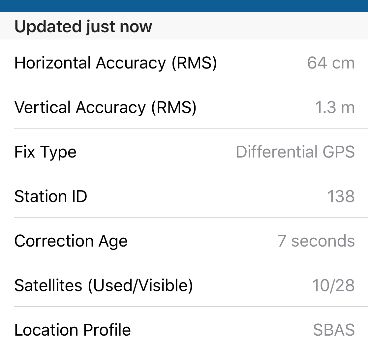 SXBlue Platinum - SBAS for all!
SXBlue Platinum - SBAS for all!
Update Note Feb 08, 2018: The items in the image to help verify SBAS are the “Fix Type”, “Station ID”, and “Correction Age”. The Location Profile name “SBAS” is my own naming of a profile and doesn’t reflect the current WAAS status.
If you are using additional correction services for increased accuracy such as Atlas, CAN-Net, Top-Net, etc - you will also need to change the Location Profile to match the signal from the correction service.
Vertical Elevation
ArcGIS Collector doesn’t currently support adding a GEOID for Orthometric height. The SXBlue Platinum, like every GNSS device, will output Ellipsoidal elevations directly to the application it’s paired with. The device doesn’t store GEOIDs inside (not unlimited space), but does work with Apps/Software that do support GEOID files. So no matter what you are collecting in ArcGIS Collector, all vertical data is being stored in Ellipsoidal height. If you really want to store Orthometric elevation values, the SXBlue Platinum does work with other iOS/Android apps that have this ability. In short, this is a limitation of ArcGIS Collector, not the SXBlue Platinum. Maybe a future release from Esri will incorporate this feature - although you can always post process.
In the Field
My preference it to mount the antenna to a pole or a small extender on a backpack depending on accuracy needs. These approaches give the antenna 360 degrees of SV potential. In collector you can set a mounting height in the Provider setup screen. With the DGPS light glowing and Collector Status showing that I have WAAS, I can see that the Blue circle on the map is nice and tiny - a good sign of high accuracy beyond the status window. At this point, the accuracy was… 49cm (1.6 ft). Reviewing with some controls, accuracy was definitely up there. So overall, the SXBlue Platinum is sending data at the level of accuracy we would hope for.
As mentioned in the SXBlue Platinum Introduction, the RTK package comes with 1Hz by default. This is great for any foot powered mission. And if you want to upgrade to 10Hz or 20Hz and mount to a race car, those options are still unlock-able at any time. As I walked through the trails and on the sidewalk I would keep my eye on the status window - nothing much to report as I had strong accuracy readings all afternoon. Every once in a while I would switch to the SXBlue app for a more detailed look at what the device was doing.
Lots of SVs, strong signals: so boring - and boring is great. I tried picking up my pace and running (relatively speaking) through a few sections and the SXBlue was doing a great job updating the paired Collector app.
Overall, the SXBlue Platinum did a great job - and this is without some of the more advanced features like an additional correction services. In reflection, it was just easy, worked as expected, and exceeded my accuracy expectations (full report on that another time). All good stuff when getting out into the elements!
More Info
If you found my writing entertaining or useful and want to say thanks, you can always buy me a coffee.