ArcGIS Pro 3.3 Released
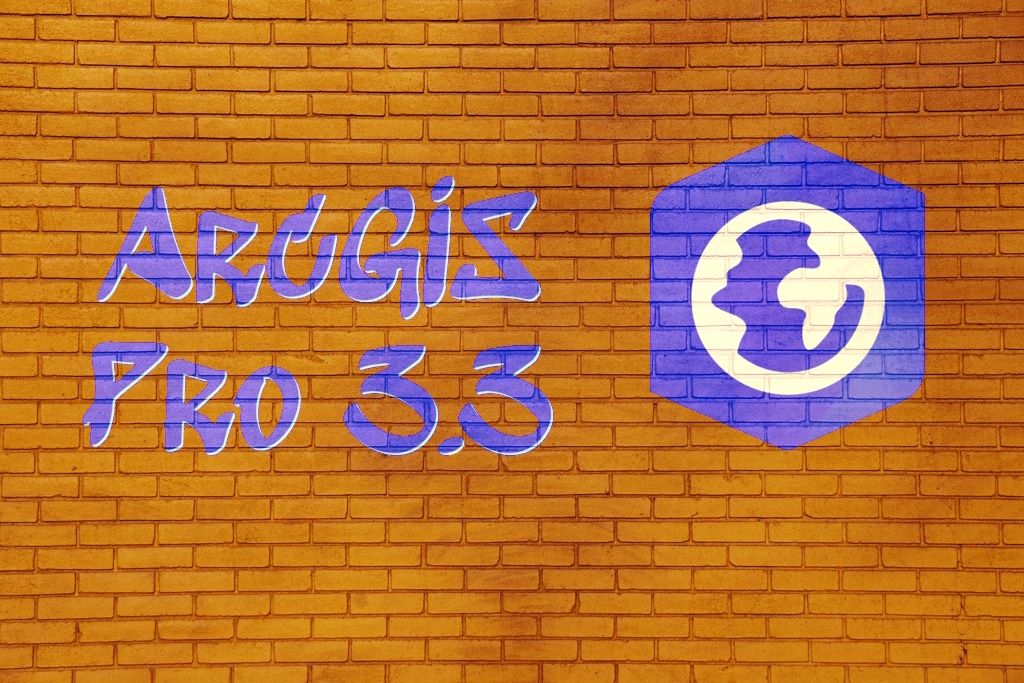
ArcGIS Pro 3.3 was just released by Esri. Although this is a minor release, it has some bigger implications and features. Overall, this is related to one of the new Long-Term Support (LTS) releases for ArcGIS Enterprise (11.3) that will be coming in the next few weeks. This release also changes a few of the pre-install/upgrade requirements so you might not be able to just click the upgrade button. This is also a designated “Network Management Release”, important for those in the Utilities and Telecom sector.
New ArcGIS Pro 3.3 Requirement: Microsoft .NET Desktop Runtime 8x
Before installing ArcGIS Pro 3.3, you will need to install Microsoft .NET Desktop Runtime 8.0.x (x64). Don’t worry, it won’t install/upgrade otherwise. The version linked in MyEsri is preset to download 8.0.0 as of writing, but Microsoft updates this very frequently so you can already grab 8.0.4 from Microsoft if you want the latest and greatest.
New ArcGIS Pro 3.3 Requirement: WebView2 Runtime 117+
You will also need the Microsoft WebView2 runtime version 117 or later. This is likely already installed on your computer unless you did some fancy Windows SlipStream install. This runtime is used to display HTML and JavaScript content in Pro (popups, etc).
What’s New in ArcGIS Pro 3.3
Too much to cover here, but some of the highlights are:
-
Enhanced Water Flow modelling with Flood Simulation: ArcGIS Pro 3.3 introduces improved capabilities for modeling water flow. Whether you’re analyzing drainage patterns or managing water resources, these enhancements allow you to create new mapping products.
-
Storytelling: The new Presentations feature enables you to create compelling narratives directly within ArcGIS Pro. Combine maps, charts, images, and text to communicate your spatial analysis results effectively. Don’t want to use PowerPoint? Create a “ProPoint” presentation (patent pending). It’s like giving your maps a bedtime story—complete with dragons, unicorns, and maybe a sprinkle of GIS magic.
-
Simplified PDF Integration: In previous versions, adding PDF files to your project required converting them to other formats, such as TIFF. ArcGIS Pro 3.3 eliminates this step, allowing you to directly import PDFs into your map layouts. This enhancement simplifies document integration and preserves the original quality of your PDF files. Way cooler AND less pixelated.
-
Hyperlinks in Text Elements: Now you can add hyperlinks to text elements in your layouts. Link to external websites, documents, or other resources directly from your map annotations. This feature enhances interactivity and provides additional context for your audience. I did some preliminary tests on this and the results are great within the Layout itself, but don’t always work when exporting to PDF as tested below:
- Create a textbox with LINK tag only: Exports text only, no hyperlink created.
<LINK url="https://www.spatialtimes.com">SpatialTimes</LINK> - Create a textbox with LINK AND some text preceeding the link: Exports a hyperlink.
Hi <LINK url="https://www.spatialtimes.com">SpatialTimes</LINK> - Create a textbox with LINK where the link text is the URL, PDF reads as a hyperlink.
<LINK url="https://www.spatialtimes.com">https://www.spatialtimes.com</LINK> - Sadly, none of the exports to PDF meet WCAG 2.0 AA for hyperlinks. Further, no PDF Layout exports from ArcGIS Pro meet S.508/AODA as tag order and proper tag types are still lacking since being introduced.
- Create a textbox with LINK tag only: Exports text only, no hyperlink created.
-
Export Attachments: When exporting data from feature layers, ArcGIS Pro 3.3 allows you to include attachments associated with features. This is especially valuable for field data collection workflows where photos, documents, or other files are linked to specific features.
-
Geodatabase Schema Replication: The Schema Report tool generates a detailed report of your geodatabase schema, including feature classes, domains, relationships, and more. In ArcGIS Pro 3.3, you can now use this report to create a new geodatabase with the same schema. This feature simplifies database replication and ensures consistency across projects.
-
Combined Visualization Techniques: ArcGIS Pro 3.3 enhances your cartographic options by allowing you to combine multiple visualization techniques within a single layer. For example, you can display point features as both graduated symbols and heat maps. Let’s all start making those Graduated Heat Symbols.
For more details, you can refer to the official ArcGIS Pro 3.3 release notes and explore the full list of enhancements and bug fixes. Also wanted to mention that existing 3.x custom SDK modules/extensions should continue to work with ArcGIS Pro 3.3. Recompiling isn’t required unless you need to crack the code open again.
Helpful Links
Cover image: Photo by Mockaroon on Unsplash. Modified May 9, 2024.
If you found my writing entertaining or useful and want to say thanks, you can always buy me a coffee.

